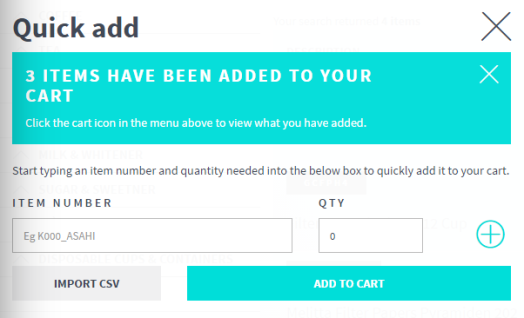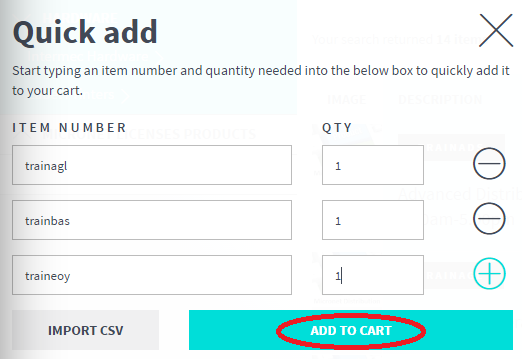
Follow this procedure for quick data entry of item codes and quantities. You must know the item numbers.
Refer to "Quick Add".
|
|
Field |
Value |
|---|---|---|
|
|
Item Number |
Enter the item number you want to add to the order. |
|
|
Qty |
Enter the quantity of the item you want to add. |
You can also press the Enter key or the Tab key to add a new item line.
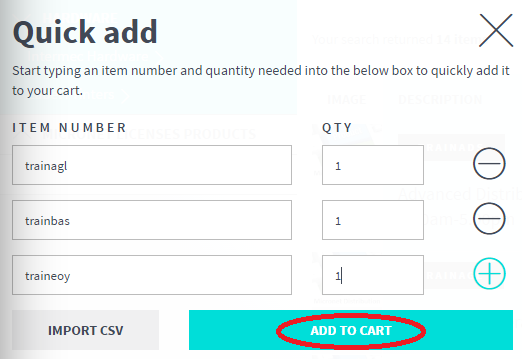
Micronet clears the screen and displays a message that the items have been added to your shopping cart.